(Originally posted on Rocket Surgery)
Almost every successful business starts its accounting in a spreadsheet program like Excel. Almost no successful business keeps it there.
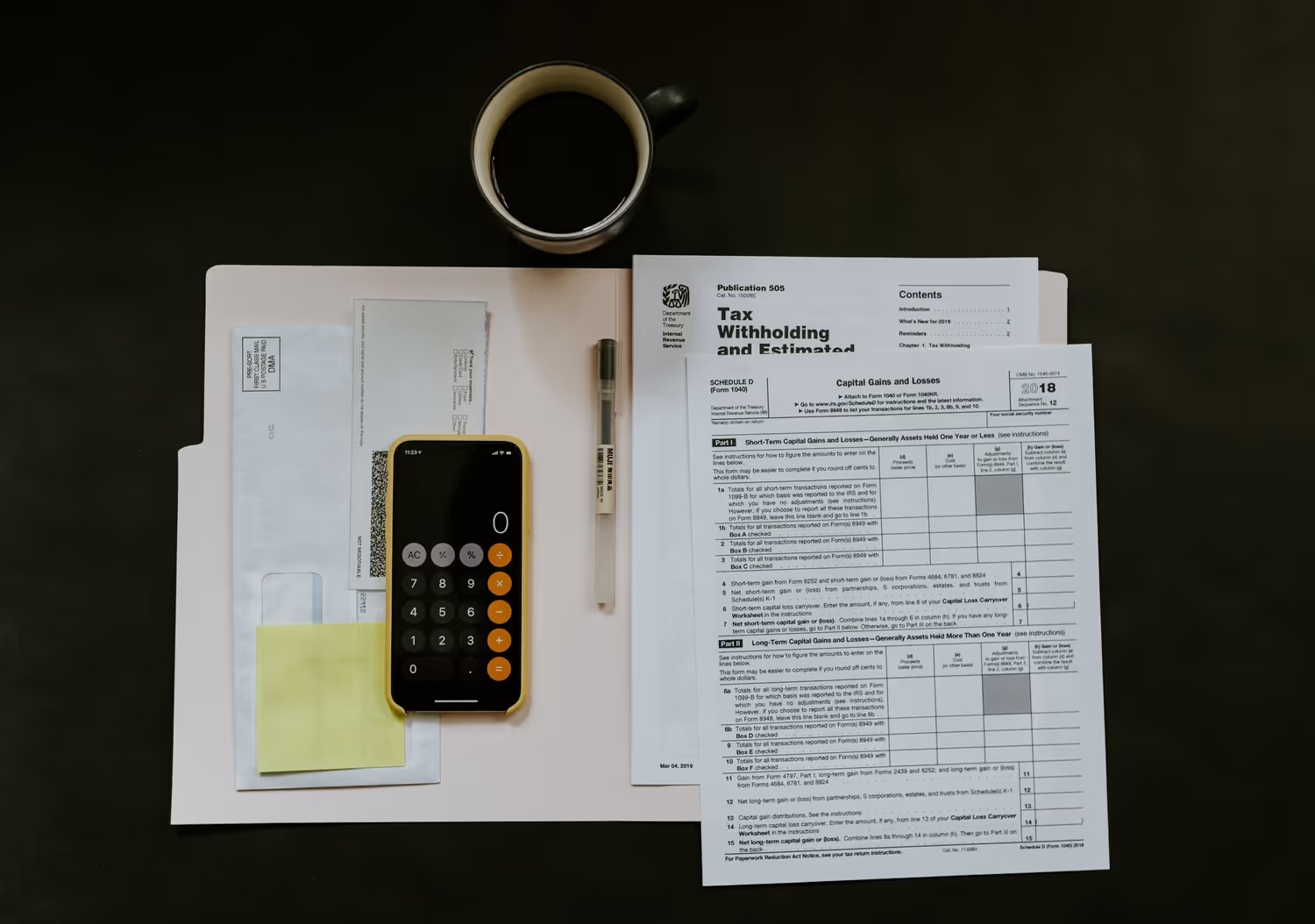
As time passes, businesses of any size accumulate data and complexity. Very quickly, your handy spreadsheet program, which very easily got you started, becomes a genuine hindrance to growth and change.
Here are the three main reasons to make the switch.
1) Spreadsheets are Confusing
One of our clients left a note in a cell of their accounting spreadsheet that said Deduct from total. At the time, the meaning of that phrase was probably perfectly clear, but by the time our client got back to his accounting, after another hectic month (or two) of running his own business, he had no idea what he meant. Deduct from what total? Before tax or after? And for what period?
Many small business owners are perpetually behind on their accounting because they are the only ones who know how to use the spreadsheet they built, and in any one month, it would take more time to train someone else than simply to work on the books over the weekend or at the kid’s soccer game, leaving it as yet one more thing they have to do themselves.
This and similar scenarios are common on spreadsheet accounting and alone represent a good reason to move to your small business off spreadsheets and onto an affordable web-based platform like Zoho Books. But it gets worse!
2) Spreadsheets are Cumbersome
What if you wanted to see a report of year-over-year revenue by quarter? Where in your spreadsheet would you get those numbers? And how sure are you that they’re correct?
Unless expertly formatted, spreadsheets don’t always make it clear where a number is supposed to be entered or what certain outputs represent. There is no repository of vendors, customers, or contacts, meaning even simple tasks like invoicing or contract creation require constant switching between applications in a never-ending hunt for names, addresses, previous invoices, and the like.
Spreadsheets don’t automatically share data with other applications, such as inventory, shipping, estimate, or tax filing software, which means everything has to be entered manually across multiple platforms—and of course manually reconciled as well.
How much time does that waste? And three months from now, how confident will you be that all of those manual reconciliations were handled correctly?
3) Spreadsheets are Error-Prone
In a folder on a well-used laptop are dozens of Word and Excel files. Three of them are named:
2022-budget(updated).xlsx
2022-budget.xlsx
2022-budget(old).xlsx
The latter would seem to be unimportant, but then why wasn’t it deleted? Was there something in it that might be worth saving, such as a discarded but potentially useful what-if scenario? And why is it that “ budget(updated)” was updated two months ago but the file simply called “ budget” was updated just last week? Which is correct? And were any of them ever finished?
Calling it “data integrity” makes it sound fancy, but that phrase just means you have a clear answer to those questions. With a single system of record, there’s no confusion about which numbers are correct (or what needs to be changed if they’re not).
After data integrity comes data loss: What would happen if you accidentally typed over some critical cells in your spreadsheet but didn’t realize it until later? What if you accidentally deleted your accounting spreadsheet? Could you get it back? And if your computer was stolen or your hard drive failed, how would you run your business?
An Affordable Solution
Small business accounting software like Zoho Books solves all of these problems and more.
It’s easy to use
Zoho Books was built for small business. Creating invoices, estimates, sales orders, price lists, and more is as easy as a few clicks of your mouse. Zoho Books remembers all your customers, vendors, and items, so there is no need to hunt through old emails for the latest information.
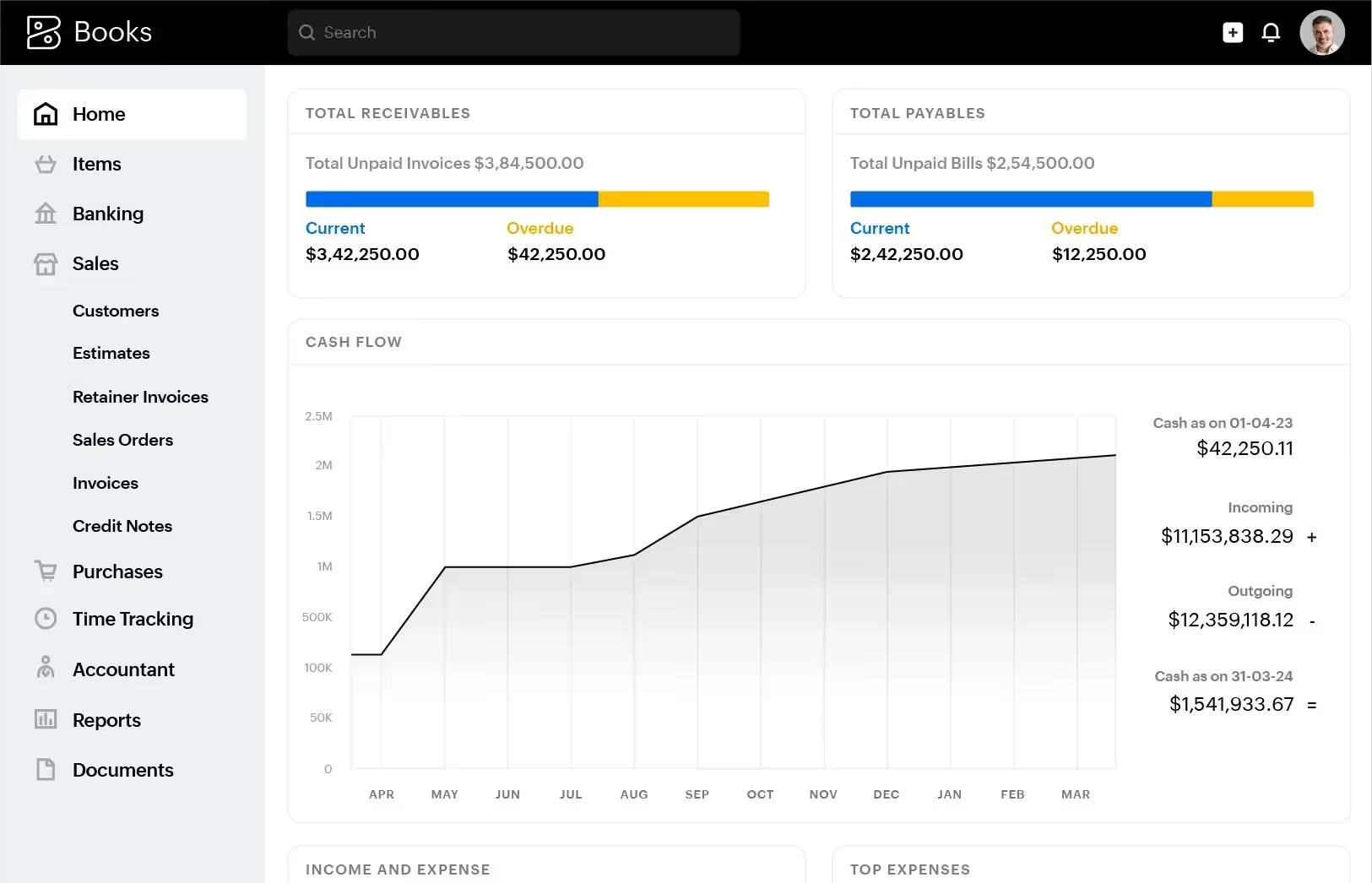
It’s worry-free
With a single system of record, you always know what the correct numbers are. Zoho Books even has a number of native features that prevent you from making mistakes. And since it runs in the cloud, all your data is backed up and accessible from anywhere. You can even run and store backups locally if you prefer.
It plays well with others
With a few clicks, Zoho Books connects several popular financial apps, including payment processors like Stripe and tax apps like Avalara.
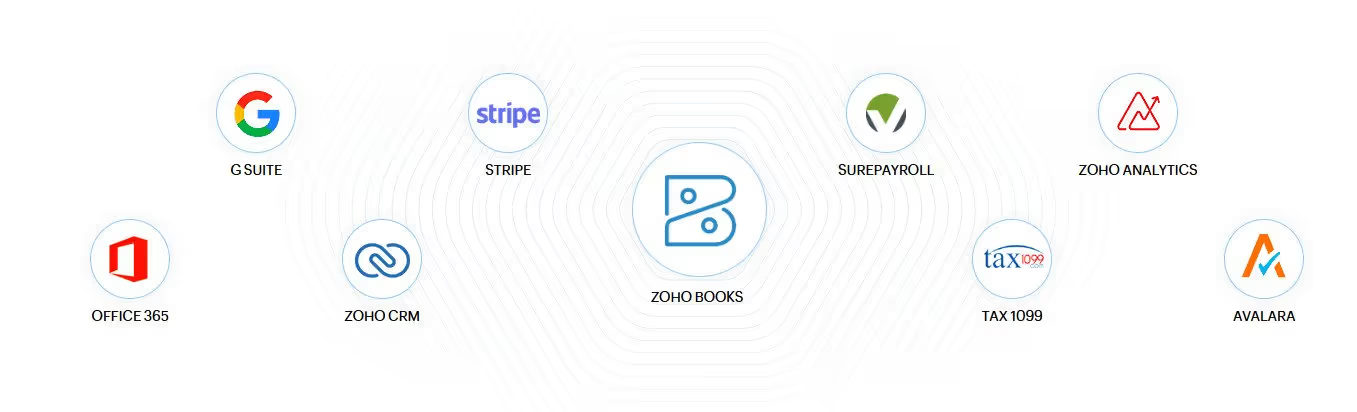
You can import existing data or start fresh with a clean set of books. Zoho Books can connect to your bank feed and makes monthly reconciliation a snap. It can track and manage inventory through a native integration with Zoho Inventory, and it integrates perfectly with Zoho’s world class CRM.
Finally… reports and more
Balance sheets, income statements, profit & loss, and more are available any time and run with the click of a button. Zoho Books can track time and bill automatically against projects. It can set alerts and reminders, provide your customers a branded payment portal, and allow your accountant access at no extra charge. You can set rules and automations, create an approval process, handle contracts, and so much more.
If you’re ready to make the switch, reach out today to schedule a demo!
- zoho books
- spreadsheets